Having a Sony Xperia mobile phone, I really like the feature of SenseMe. It collects metadata about your song collection from the internet and assigns every song to "mood categories" (well, if you're actually here you probably don't need an explanation about what it is).
The free Software
Media Go from Sony can actually do the same thing with your music collection on PC. All you need is to import your songs to its library and let the program do its work (it took about 4 hours for my 33Gig of data so far.. Still on work). After its finished, you can create SenseMe playlists by marking an area over the "mood scale" lets say.. The directions are called Fast, Slow, Sad, Happy. As you can see from my diagram, I quite dig sad slow songs :D
After you create a new playlist, Media Go creates a new m3u8 file (thats a regular playlist file) within your local music directory. (My Music -> Playlists -> Media go). The only thing that bugs me is that the program cannot update old playlists when you import new songs to the library. But hey, its free and it does a great job!
My explanation is terrible once again. But you get the idea! (I hope :) )

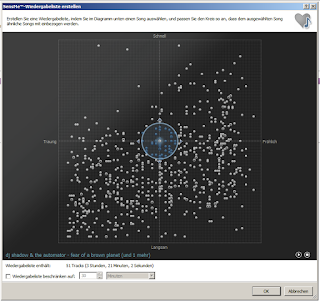
Keine Kommentare:
Kommentar veröffentlichen